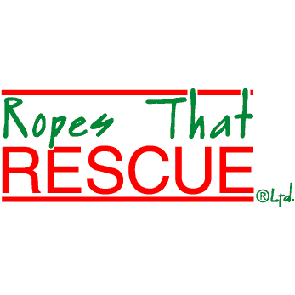Visit our Partners:
Get A Quote
Subscribe to RSS FeedCreate an Account
You must have an account to request a quote. When you create one, you can keep track of all quotations and sales orders. Quotations can easily be converted to an order to get your items shipped to you as quickly as possible.
Request A Quote
- Browse the catalog for items you're interested in and select the "Add to Quote" button on each item to add it to your quote list.
- After you've added all items needed, select the quote calculator icon at the top-right, then "View Quote Request".
- Enter any details you want us to know in the remarks, such as additional sizes, colors, use, etc. or if you'd like a quote for an item not listed on the website.
- Ensure quantities are correct and select "Update Quote" if needed.
- Select "Login to request a Quote", or if you're logged in to your account already, select "Request Quote". Create an account or login to an existing account.
- A confirmation email will be sent and we will contact you after we review your request.
Other Account Benefits
- Get access to grouped discounting (authorized customers only)
- Access contact information and address books
- Add multiple shipping addresses
- Monitor current and past orders
- Create reviews of products
- Create wishlists to store future purchase orders
- Monitor newsletter subscriptions
- Access downloadable products
Create/Access your account HERE
Request A Quote
Create an Account
You must have an account to request a quote. When you create one, you can keep track of all quotations and sales orders. Quotations can easily be converted to an order to get your items shipped to you as quickly as possible.
Request A Quote
- Browse the catalog for items you're interested in and select the "Add to Quote" button on each item to add it to your quote list.
- After you've added all items needed, select the quote calculator icon at the top-right, then "View Quote Request".
- Enter any details you want us to know in the remarks, such as additional sizes, colors, use, etc. or if you'd like a quote for an item not listed on the website.
- Ensure quantities are correct and select "Update Quote" if needed.
- Select "Login to request a Quote", or if you're logged in to your account already, select "Request Quote". Create an account or login to an existing account.
- A confirmation email will be sent and we will contact you after we review your request. Quotes requests, once returned to the customer, are good for 30 days. After 30 days, the quote status will be turned to "Cancelled" and will need to be reaccomplished. If your order will require longer than 30 day contact us for more information.
Other Account Benefits
- Get access to grouped discounting (authorized customers only)Access contact information and address books
- Add multiple shipping addresses
- Monitor current and past orders
- Create reviews of products
- Create wishlists to store future purchase orders
- Monitor newsletter subscriptions
- Access downloadable products
Create/Access your account HERE
Need a quick quote?
Email us your list, any questions you have, and we'll send you back a quote. Please provide all product and shipping info so we can provide an accurate estimate.